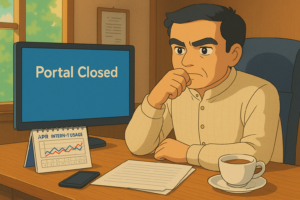Filing your Income Tax Return (ITR) is not complete until you verify it. If you’re wondering how to verify ITR using ITR-V or how to verify ITR offline, this guide will walk you through every step. Verifying your ITR is crucial—if you don’t verify it, the department will mark your return as invalid, and you won’t get any refund. Let’s explore the offline verification process in detail.

What is ITR-V?
ITR-V stands for ‘Income Tax Return – Verification’ form. It is a single-page document generated when you file your ITR online without using a digital signature. The income tax department sends ITR-V to your registered email, or you can download it from the e-filing portal. You can verify electronically or send a signed physical copy of ITR-V to the Centralized Processing Centre (CPC) in Bengaluru.
Step-by-Step: How to Verify ITR Offline Using ITR-V
1. Download Your ITR-V
- Log in to the Income Tax e-filing portal (use this link to login).
- Go to ‘e-File’ > ‘Income Tax Returns’ > ‘View Filed Returns’.
- Click ‘Download Form’ for the relevant assessment year to get your ITR-V.
2. Print and Sign the ITR-V
- Print the ITR-V form on plain A4 paper.
- Sign it in blue ink. Only a physical signature is accepted—digital or scanned signatures are not valid.
3. Prepare for Dispatch
- Do not fold or staple the ITR-V form.
- Place the signed ITR-V in an envelope, without attaching any other documents.
4. Send to CPC, Bengaluru
- Mail the envelope via speed post or ordinary post to:
Centralized Processing Centre, Income Tax Department, Bengaluru – 560500, Karnataka, India
5. Track Your ITR-V Status
- After dispatch, you can track the delivery status using your speed post tracking number.
- Once received and processed, you’ll get an email and SMS confirmation from the Income Tax Department.
Important Timelines and Rules
- Time Limit: You must verify your ITR within 30 days of filing it. If you miss this deadline, the department will treat your return as invalid, and you may face penalties or lose your refund eligibility.
- Date of Verification: The department considers the date of dispatch of the speed post for the 30-day period, not the date of receipt at CPC.
- Late Verification: If you verify after 30 days, the department will treat the date of verification as the date of filing, and late filing consequences will apply.
When Should You Use ITR-V for Verification?
- If you did not e-verify your return using Aadhaar OTP, net banking, bank account, or other electronic methods, you must use the ITR-V offline method.
- This method is especially useful if you face technical issues with e-verification or do not have access to online verification options.
Final Thoughts
Verifying your ITR is the final and essential step to complete your tax filing process. If you opt for the offline method, make sure to download, sign, and send your ITR-V to CPC, Bengaluru within 30 days. Need help with your ITR verification or have questions about the process? Chat with us now on WhatsApp for instant support, or book our professional ITR filing services through our website.